How to check your EBT balance in Florida
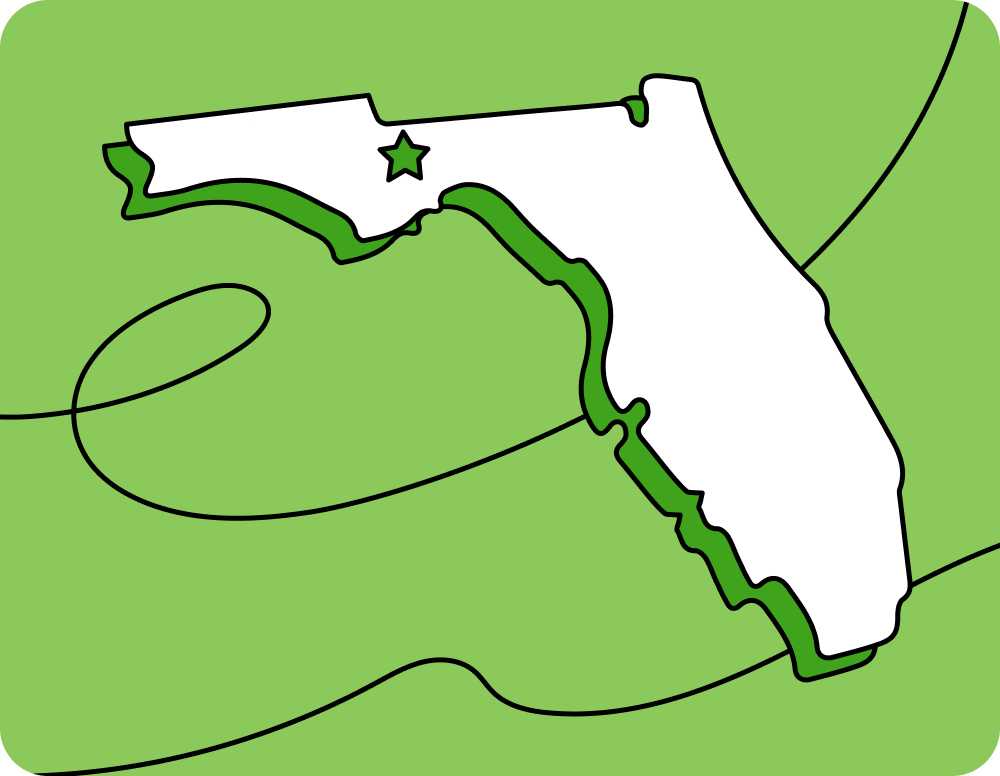
Staying on top of your EBT card balance is essential if you get SNAP benefits (also called food stamps) or Temporary Cash Assistance (also called TANF or EBT cash).
Florida EBT cardholders have a few different options for monitoring their account balance, from smartphone apps like Propel, to phone support from the state EBT hotline. Here's your complete guide to checking your EBT benefits in Florida.
Using the Propel app#using-the-propel-app
Propel is a free mobile app designed specifically for EBT users, available in both English and Spanish. The Propel app makes it simple to stay on top of your Florida EBT benefits without any subscription costs or hidden fees.
Propel goes beyond basic balance checking to help you maximize your benefits and protect your account with:
- Real-time balance updates without waiting on hold or navigating complex websites
- Predictions for when your monthly benefits will arrive, plus notifications when they're deposited
- Two years of EBT complete transaction history at your fingertips
- Store locator to find Florida stores that accept EBT near you
- Special discounts exclusively for EBT cardholders on groceries, utilities, insurance, and more
- Information about additional assistance programs you might be eligible for
Florida users also get enhanced security features through Propel, like:
- Out-of-state transaction blocking: Keep anyone from using your EBT card outside of Florida
- Suspicious activity monitoring: Get alerts about unusual EBT account activity
- Card locking capability: Temporarily disable your Florida EBT card when you’re not grocery shopping
Getting started with Propel takes just a few minutes:
- Download the app from the App Store or Google Play
- Create your account with basic information
- Securely link your EBT card
- Start checking your balance and accessing exclusive savings
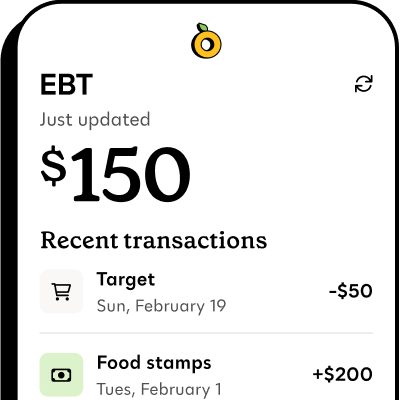
Propel is the #1-rated EBT balance checking app
Using ebtEDGE to check your Florida EBT balance#using-ebtedge-to-check-your-florida-ebt-balance
Florida EBT services are managed through ebtEDGE, which offers its own free mobile app for account management. The ebtEDGE app provides:
- Live balance and account details
- Notifications when your monthly benefits are added to your card
- Security tools including card locking and transaction blocking for out-of-state, internet, and online purchases
- PIN changes directly through the app
You can download ebtEDGE from your phone’s app store and sign up using your EBT card number and PIN.
Checking your Florida EBT balance online#checking-your-florida-ebt-balance-online
Florida EBT cardholders can also manage their accounts online through the ebtEDGE website. Online account access requires a one-time registration process:
- Visit ebtEDGE.com
- Select "New user registration"
- Enter your EBT card number
- Create your login credentials
- Set up security verification questions for account protection
Once you’re registered, you can log in anytime to check your balance, review transactions, and manage your account settings.
Checking your Florida EBT balance over the phone#checking-your-florida-ebt-balance-over-the-phone
Florida's EBT customer service is available around the clock at 1-888-356-3281. You'll need your EBT card number and PIN to access your account information over the phone.
Through the phone system, you can check your current balance and listen to recent transaction details.
Checking your Florida EBT balance using receipts and store terminals#checking-your-florida-ebt-balance-using-receipts-and-store-terminals
Every time you shop with your EBT card, your receipt displays your remaining balance along with transaction information like the store name, location, date, and time of purchase.
Saving your receipts helps you track detailed spending habits, particularly since some digital balance-checking methods don't show specific store details.
You can also check your balance before shopping by using the payment terminal at the store. Simply select "Check balance" at the card reader and enter your PIN to see your available balance.
If you receive cash assistance benefits, you can check your cash EBT balance at these ATMs that accept EBT cards with no fees:
- Bank of America
- Chase
- Citibank
- Bank of West
- Capital One
- Flagstar Bank
- Presto
- S Bank
- Wells Fargo
Double-check that the ATM you’re visiting has the Quest logo to confirm that it accepts EBT cards.
The bottom line: Propel offers the most comprehensive EBT balance-checking platform, giving you instant access to balance information, exclusive savings opportunities, and enhanced security features. With real-time updates and user-friendly tools, you can shop confidently and make the most of your benefits.