
Yes, Walmart stores take EBT (also called SNAP EBT or food stamps). Walmart also accepts EBT if you get TANF (also called welfare).
Whether you're shopping in-store at Walmart or online at Walmart.com, you can use your EBT card to buy any SNAP-eligible items.
Tips for shopping at Walmart with an EBT card:
- Review SNAP eligible food items and make a list of what you need before you go
- Check which items are SNAP-eligible and in-stock on Walmart’s SNAP online featured store
- Use the Propel app to track your monthly EBT balance and maximize your SNAP benefits
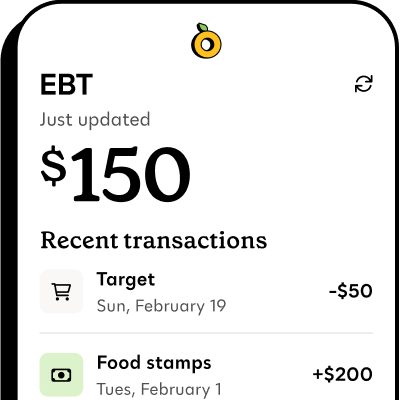
Propel is the #1-rated EBT balance checking app
Can you use EBT at Walmart self-checkout?#can-you-use-ebt-at-walmart-self-checkout
Yes, you can use your EBT card at Walmart for both self-checkout and regular checkout. The Walmart self-checkout machines will guide you through the process if you have an EBT card.
All you need to do is scan your EBT items and select “payment options” and then "pay with EBT." You can enter how much of your benefit amount you want to use. Then you just swipe your EBT card and enter your PIN.
After payment, the screen will show any remaining balance for non-EBT items in your cart.
If you need help, you can call a Walmart self-checkout attendant for assistance (but remember not to share your EBT PIN with anyone, even a store employee).
Can you use EBT at Walmart online?#can-you-use-ebt-at-walmart-online
Yes, Walmart takes EBT for online orders in most states, either through Walmart.com or the Walmart app.
You can use both SNAP benefits or cash EBT at Walmart online. You have two options for getting your EBT online order from Walmart:
1. Using EBT for Walmart curbside pickup#1-using-ebt-for-walmart-curbside-pickup
To order Walmart for curbside pickup, place an order online, choose a timeslot, and a Walmart employee will gather your items and place them in bags.
Pickup is free for orders over $35, but a service fee of $6.99 is charged for smaller orders.
When your order is ready, Walmart will send you a message. Open the Walmart app, email, or text message. Select “I’m on my way,” then head to the store and park in one of the curbside pickup parking spots.
Your order will be loaded in your car for you. If you have trouble checking in online, call the phone number listed at the curbside pickup parking spots to let them know you’ve arrived.
2. Using EBT for Walmart delivery orders#2-using-ebt-for-walmart-delivery-orders
To select the delivery option, place an order online, select delivery, choose a timeslot, and a Walmart employee will gather your items and place them in bags.
A third-party delivery driver will bring your order right to your door. The standard delivery fee is $9.95, but faster delivery times cost more, so if you want your groceries in less than 90 minutes, you’ll have to pay an extra $10 for express delivery. If you want your groceries in three hours or less, you’ll pay an extra $5.
If your order is less than $35, you will also be charged a $6.99 service fee. Once your order is ready, you'll get a notification letting you know the driver is on their way.
If you select “I'll sign for my order” during checkout, you will need to provide a PIN or signature when the order is delivered. A PIN may also be needed if the order contains high value items. If you select contactless delivery, the items will be left on your doorstep.
Paying for Walmart orders online using EBT#paying-for-walmart-orders-online-using-ebt
- Create or log in to your free Walmart account
- Link your card to your account by entering your card number
- Fill your cart with SNAP-eligible groceries
- At checkout, select your EBT card as the payment method
- Choose pickup or delivery, depending on your location and preferences
- Pay any non-EBT balance with another form of payment (like a debit or credit card)
Remember that SNAP benefits cannot be used to cover fees or non-eligible items, so make sure to have another payment method available.
Items that will require a backup payment method include:
- Non-EBT items (items that aren't SNAP-eligible unless you’re using cash EBT)
- Delivery fees
- Driver tips
- Higher-cost substitutions (exchanging one out of stock item for a similar in stock item)
- Changes in weight for produce or meat
What can I buy with EBT at Walmart?#what-can-i-buy-with-ebt-at-walmart

If your EBT card is loaded with food stamps benefits, you can buy any SNAP-eligible food items at Walmart.
SNAP covers most groceries, including fresh and frozen produce and meat, dairy like milk, cheese, and yogurt, canned goods, cold drinks, and frozen foods.
It’s sometimes easier to remember what SNAP won’t cover, which includes:
- Hot and prepared foods like fresh rotisserie chicken and pizza
- Medicines, vitamins, and supplements
- Alcohol and tobacco products
- Non-food items like diapers, clothing, toiletries, or pet food
If you get TANF, or cash EBT, you can buy more than just food items. Cash EBT can be used for everyday expenses, like cleaning supplies, toiletries, and more.
Can you get discounts at Walmart with EBT?#can-you-get-discounts-at-walmart-with-ebt
Yes, if you receive SNAP, Medicaid, or other government assistance, you may qualify for 50% off a Walmart+ membership through the Walmart+ Assist program.
Walmart+ is a subscription service that offers big perks, like free delivery and gas savings, for people who shop at Walmart often.
With the discount, the regular price of $12.95 per month is reduced to $6.47 per month (or $49 per year) for eligible households.
Walmart+ Assist gives you the same benefits as a full-price membership, including:
- Free grocery delivery from your local store
- Fuel discounts at Exxon, Mobil, Walmart, and Murphy gas stations
- Mobile scan & go feature for faster in-store checkout
- Paramount+ Essential streaming included for free
- Early access to deals and promotions
Protecting your EBT card while shopping at Walmart#protecting-your-ebt-card-while-shopping-at-walmart
Thieves often target people who get SNAP to try to steal EBT card information and benefits. Here’s how to protect your EBT card while shopping at Walmart (or anywhere else):
- Check card readers for hidden skimming devices. Shake the card reader before you swipe your card. If it wobbles, or looks suspicious, report the issue to an employee and avoid using it
- Don't share your EBT PIN or card number with anyone
- Keep your EBT card secure and in a safe place when you’re not using it
- Change your EBT PIN every month before you get your benefits
- Check your EBT transaction history regularly using a safe balance-checking app like Propel
Immediately report a lost or stolen EBT card by calling your state EBT number.








