What is SNAP-eligible on Uber Eats?

Table of contents
Any groceries with the “SNAP” tag in the Uber Eats app are eligible for purchase with your EBT card.
Just like in the grocery store, that includes most grocery staples, like milk, eggs, cheese, meat, produce, frozen food, bread, pasta, and rice.
But remember that if you’re shopping with SNAP benefits (also called food stamps) only the SNAP-eligible items will be covered—SNAP does not cover ineligible items in the same order, or any delivery fees, tips, and any other Uber Eats charges.
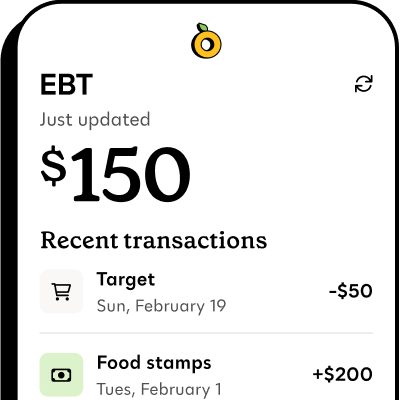
Propel is the #1-rated EBT balance checking app
What can you buy with SNAP on Uber Eats?#what-can-you-buy-with-snap-on-uber-eats
Any groceries marked with the “SNAP” tag in the Uber Eats app will be SNAP-eligible. That includes:
- Dairy products like milk, yogurt, butter, and ice cream
- Fruits and veggies, including fresh, frozen, canned, and dried
- Eggs
- Beans, grains, and pasta
- Spices and condiments
- Coffee and tea (unless it’s hot when purchased)
- Some sports drinks, juice, and water
- Frozen foods, like frozen pizza
- Peanut butter, jam, and other spreads
- Baby food
- Snack foods like pretzels, chips, popcorn, and crackers
- Cold ready-to-eat foods, like bagged salads, cold deli sandwiches, and cold take-and-bake pizzas
Prepared foods and drinks that are sold hot, like hot pizza, hot dogs, or rotisserie chicken, are not SNAP-eligible.
Some states offer a special program called the Restaurant Meals Program, which allows certain qualifying recipients to use their SNAP benefits on hot meals at restaurants, including fast food restaurants like KFC, Burger King, and McDonald’s.
How to use EBT on Uber Eats#how-to-use-ebt-on-uber-eats
You can use EBT on Uber Eats the same way you shop online with SNAP benefits on a grocery store website or app.
- Add your EBT card to your Uber Eats account. In the Uber Eats app, go to “Accounts,” then “Wallet,” then “Add payment method.” That’s where you add your EBT info.
- Choose a store and add SNAP-eligible items to your cart. You can shop for SNAP-eligible items and non-eligible items in the same order, but you’ll need another form of payment to cover the non-SNAP items.
- Check out and pay. Remember to select your EBT card at checkout to cover the purchase. Additional fees, including tip and delivery, will need to be covered with another form of payment in the app.
SNAP and EBT can cover the cost of eligible grocery items on Uber Eats, but you’ll need to pay for fees and delivery out of pocket.







